DFOX Master / DFOX V2 Software Download and Installation Guide:
DFOX allows serial communication with the Engine and Automatic transmission control units via the OBD diagnostic socket. It is a professional software for reading and programming the control units of:
- Cars
- Trucks
- Motorbikes
- Tractors
- Boats
- Additional TCU package available for Automatic Transmissions
It also allows communication in the following modes:
- BDM and JTAG
- BOOT Mode
- BENCH Mode (or Service mode)
- FULL SYSTEM via pinout
Compatible operating systems:
Windows 7
Windows 8/8.1
Windows 10
Windows 11!
Minimum recommended requirements:
CPU > 2.5 GHz (Intel I5, I7)
RAM > 4GB
Download links :
- DFOX Master Setup 32
- DFOX Master Setup 64
- DFOX ECU Driver list (Engine)
- DFOX TCU Driver list (TCU – Gear)
- DFOX User Manual
- DFOX v2 Setup
DFOX Setup Installation:
Download Setup.exe and save it on your PC. Double click on the file Setup.exe
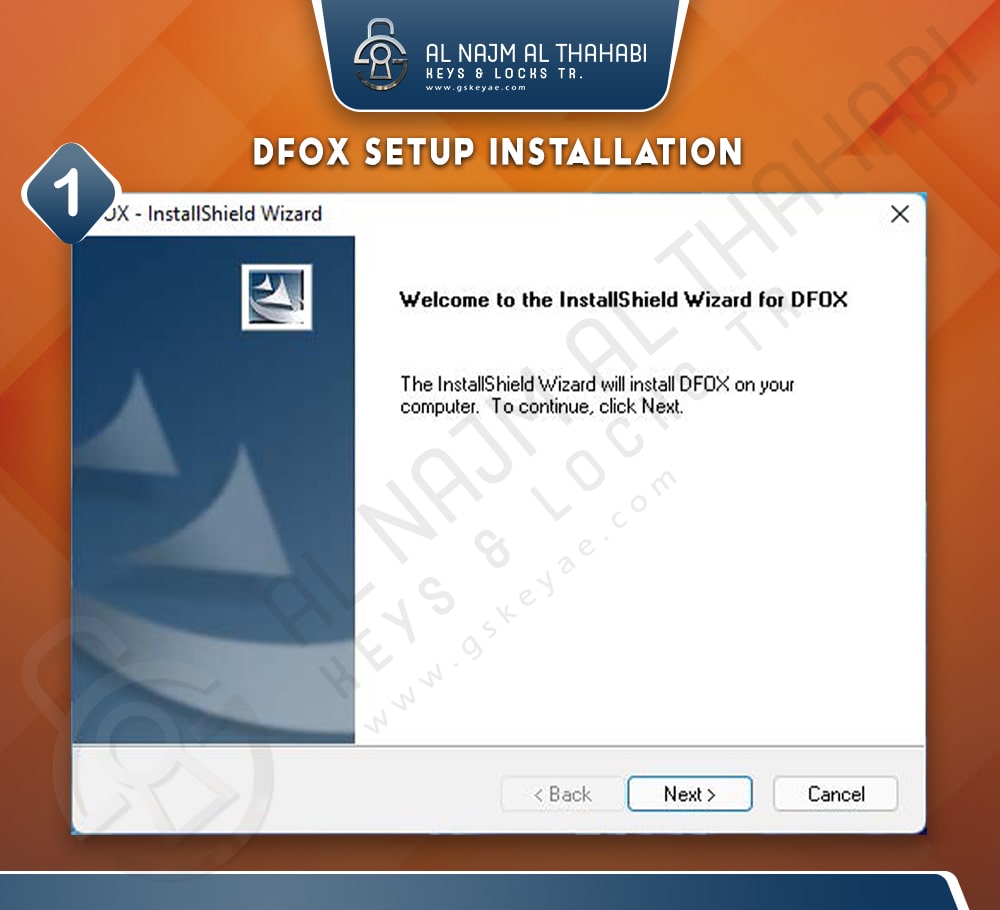
Read the conditions of contract and accept the terms of license and click Next:
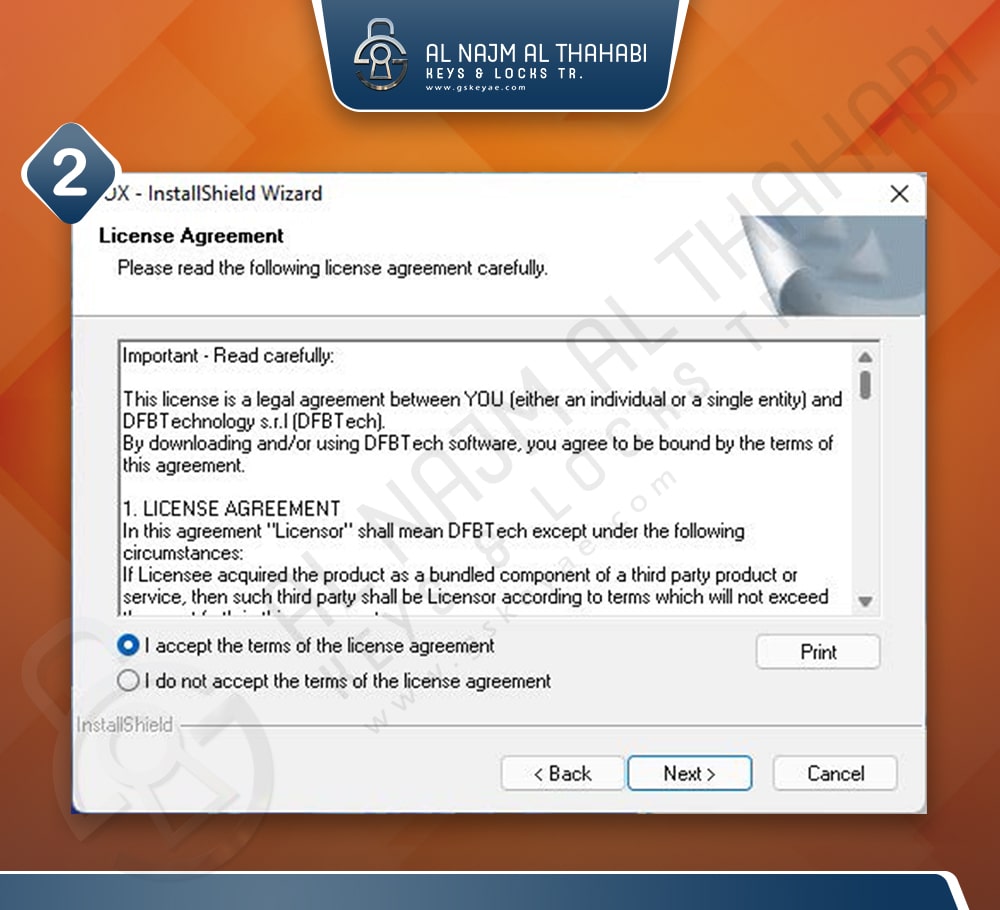
Maintain the folder of installation C:\ DFB Technology and click Next
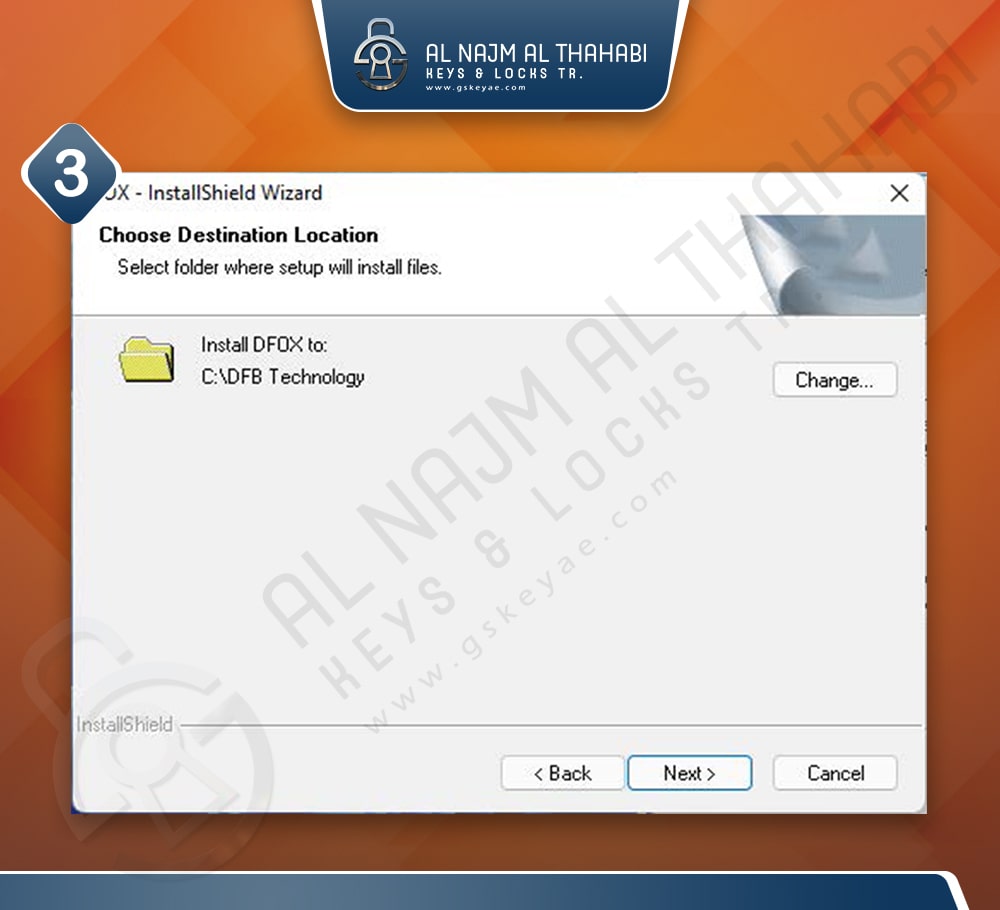
Click Install
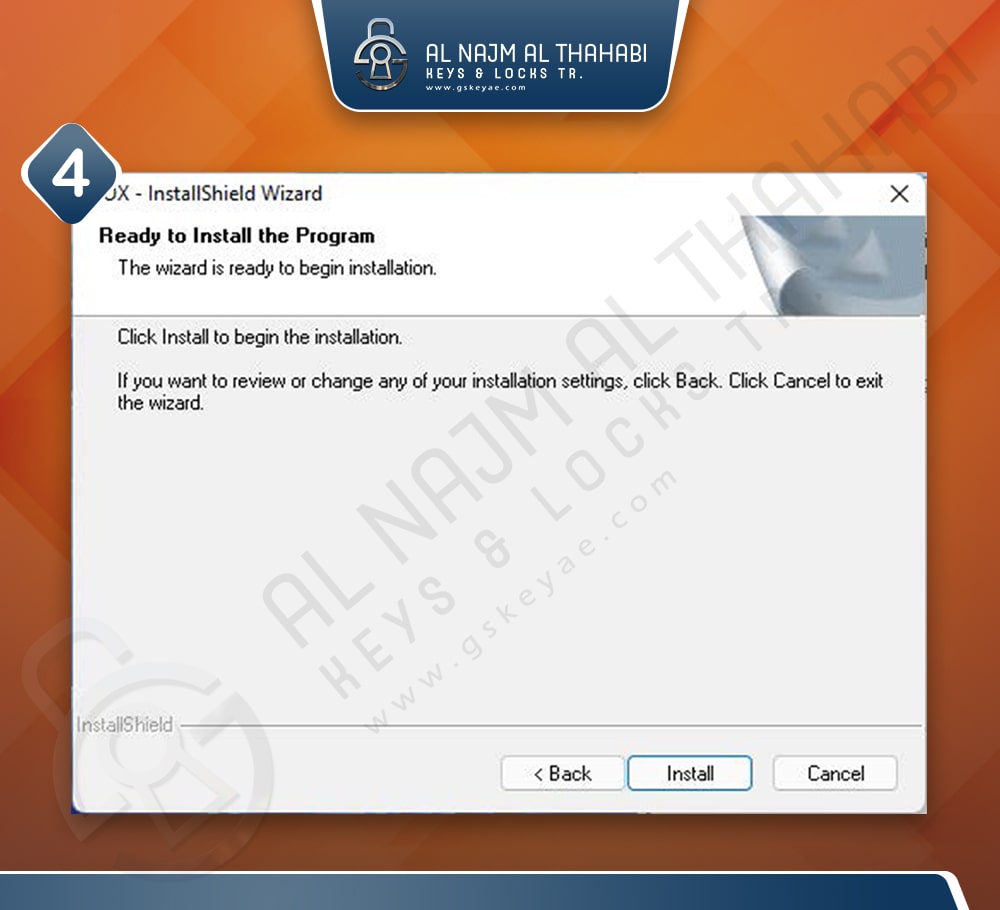
Wait for the installation to complete:
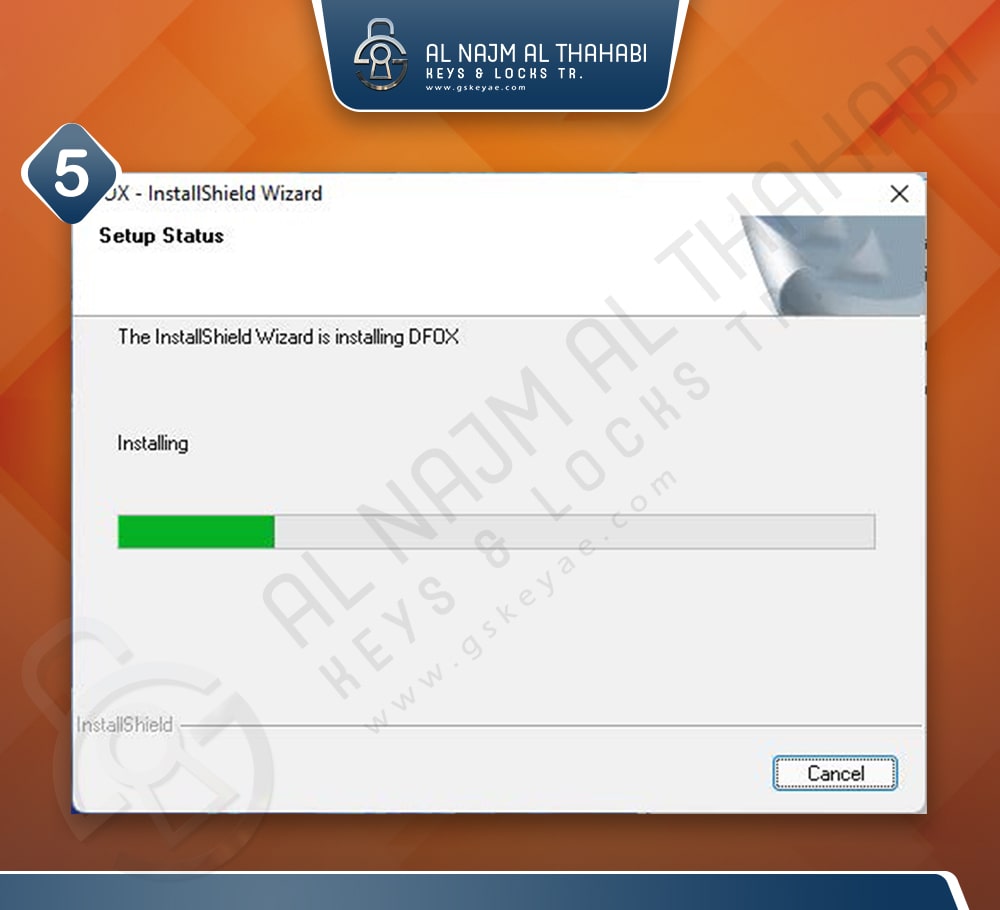
Now the software is installed in your PC, click Finish
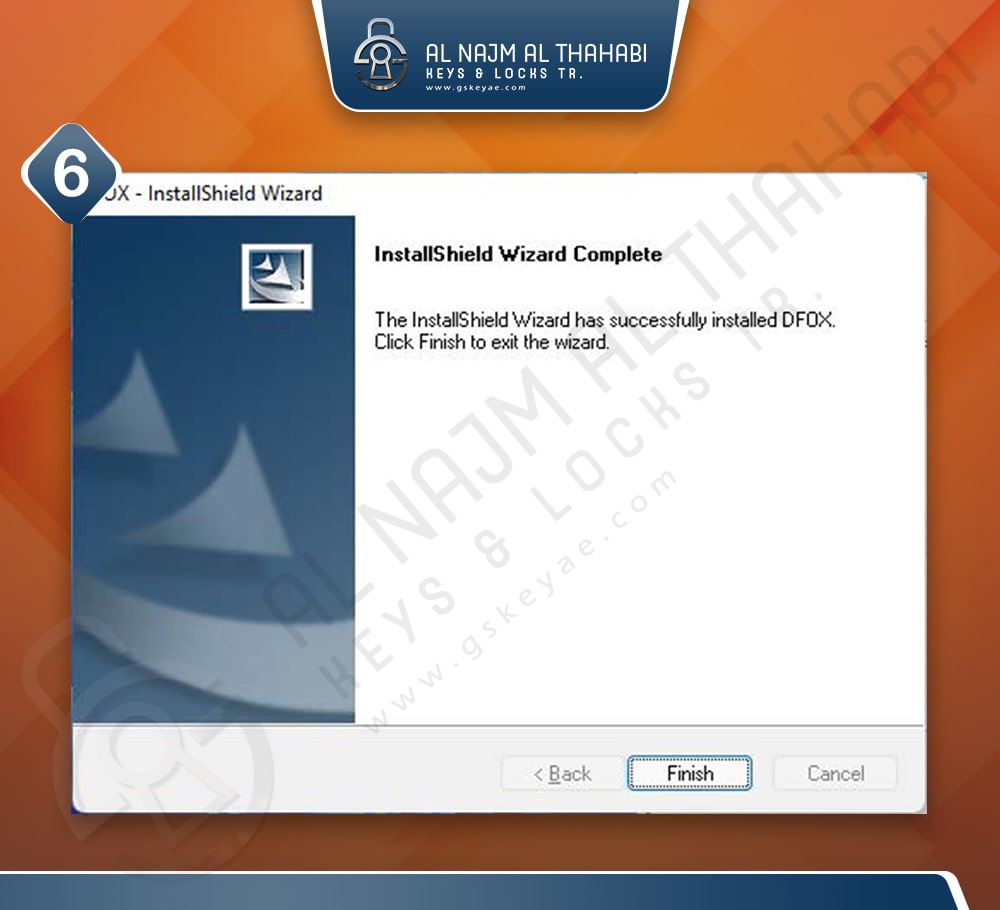
You can now connect the instrument to the computer via USB cable and open DFB Updater.
