2025 V1.2.8.0 Database Xhorse Multi-Prog Programmer ECU Programmer Software Download:
- Xhorse Multi Prog Update version of VVDI Prog programmer
- Free software and firmware update timely.
- Read, Write and Clone ECU
- Read, Write and Clone Gearbox TCU
- Read EEPROM, ECU, MCU
- Get free BMW ISN read function and NEC, MPC, Infineon etc chip continuously update service
- With free MQB48 license. Bind Multi-prog and VVDI2 (full version) to the same Xhorse app account to use MQB48 NEC35XX function.
Xhorse Multi-Prog Programmer ECU Programmer Update Log:
Software: V1.2.8.0, update online
Firmware: V1.3.4 update online
Database version: V55
Lifetime free Update online
Language: English, Chinese
Database V48
2025-01-03
+ Add 16 series such as TMS28Fxxx,MBM29DLxxx,MBM29LVXXX,W19LXXX,W29GLXXX, JR28FXXX,MT28EWXXX,S29GLxxx,KH29LVXXX,MX29LVxxx,EN29GLXXX, M29WXXX,E28FXXX,TE28FXXX,A29XXX,IS29GLxxx in , with a total of 174 options
Database V47
2024-12-24
* Updated TMS320F28x series JTAG option wiring diagram, fixed unstable read problem
+ Added M29FXXX series unprotect block function
+ Immobilizer->Buick->Buick->Added LaCrosse BCM (2021) (R7F701053) option
+ Immobilizer->Ford->Ford series added Mondeo BCM (R7F701053) option
+ Immobilizer->Mercedes->Mercedes added Vito 638 IMMO box option
+ Instrument->Dongfeng->Dongfeng added Dongfeng Huashen DV3 LCD instrument (2023) option
+ Instrument->Volkswagen->Volkswagen added Volkswagen 4th generation instrument (D70F3425)-LOCK-read
Volkswagen 4th generation instrument (D70F3425)-LOCK-write option
+ Instrument->Mercedes->Mercedes added
Mercedes-Benz 204-212 instrument (D70F3421)-LOCK option
+ Engine computer->Other->Added in Other CNG(2010-2014) option
+ Other->Mercedes-Benz->Added in Mercedes-Benz A180-steering column, Mercedes-Benz audio HU55 module (D70F4018)-LOCK_read option
+ Other->Dodge->Added in Dodge Dodge Journey door control module (D70F3373) option
+ Other->SAIC->Added in SAIC Group Roewe AS22 PEPS control module option
+ Other->BMW->Added in BMW BMW X1 seat computer, BMW 3 Series GT oil pump (2013)(MC9S12XEG128)
+ MCU->Added in GigaDevice
GD32F4xx,
GD32F1x0,
GD32F10x,
GD32F20 and other series, a total of 498 options added
Download Links:
How to Install Xhorse Multi Prog Software:
1. After downloading the software file below >> Run Multi-Prog application

2. Choose the folder to install
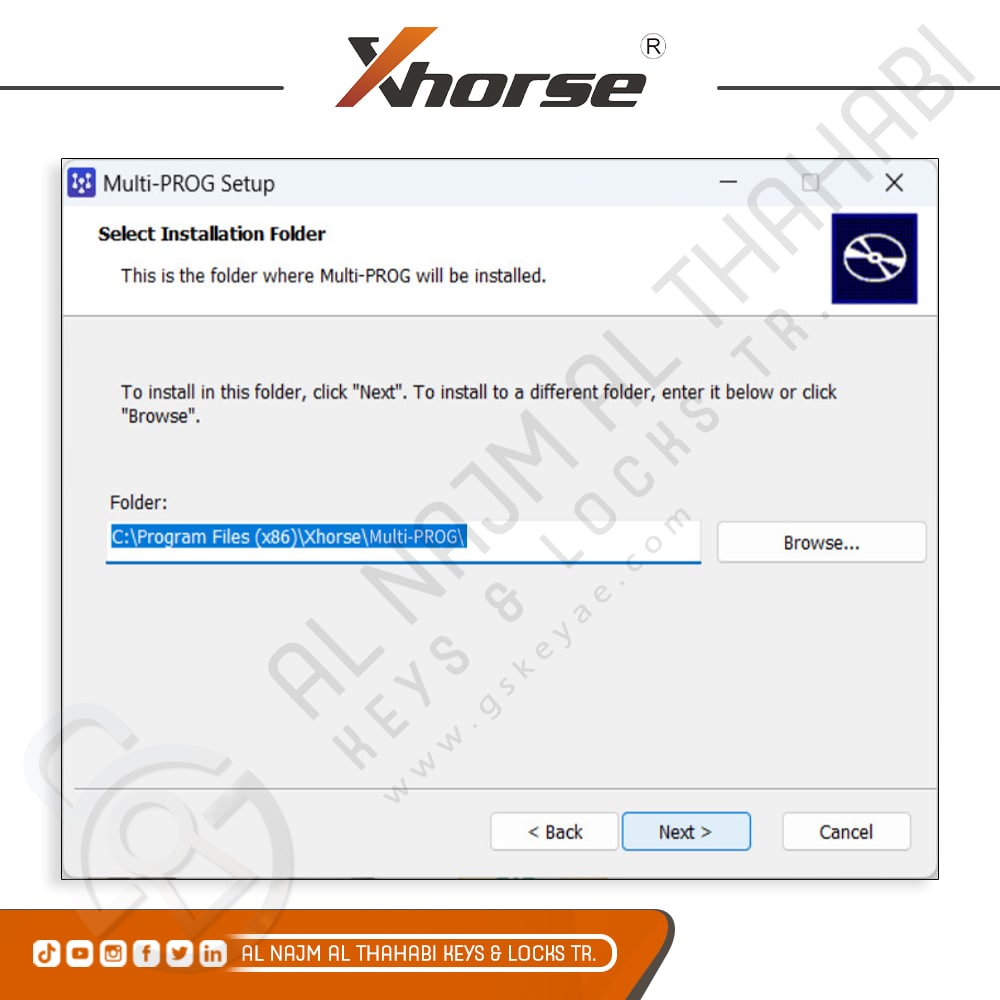
3. Click install to continue
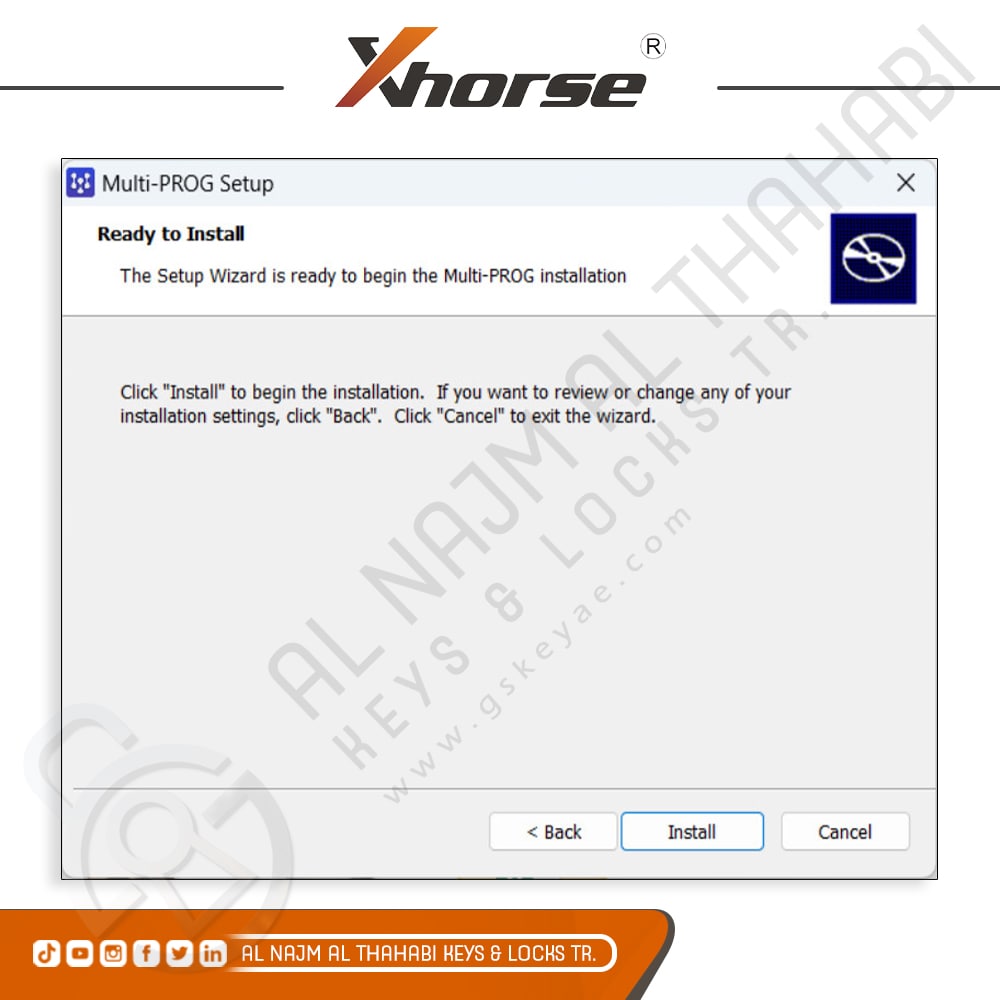
4. Installing process
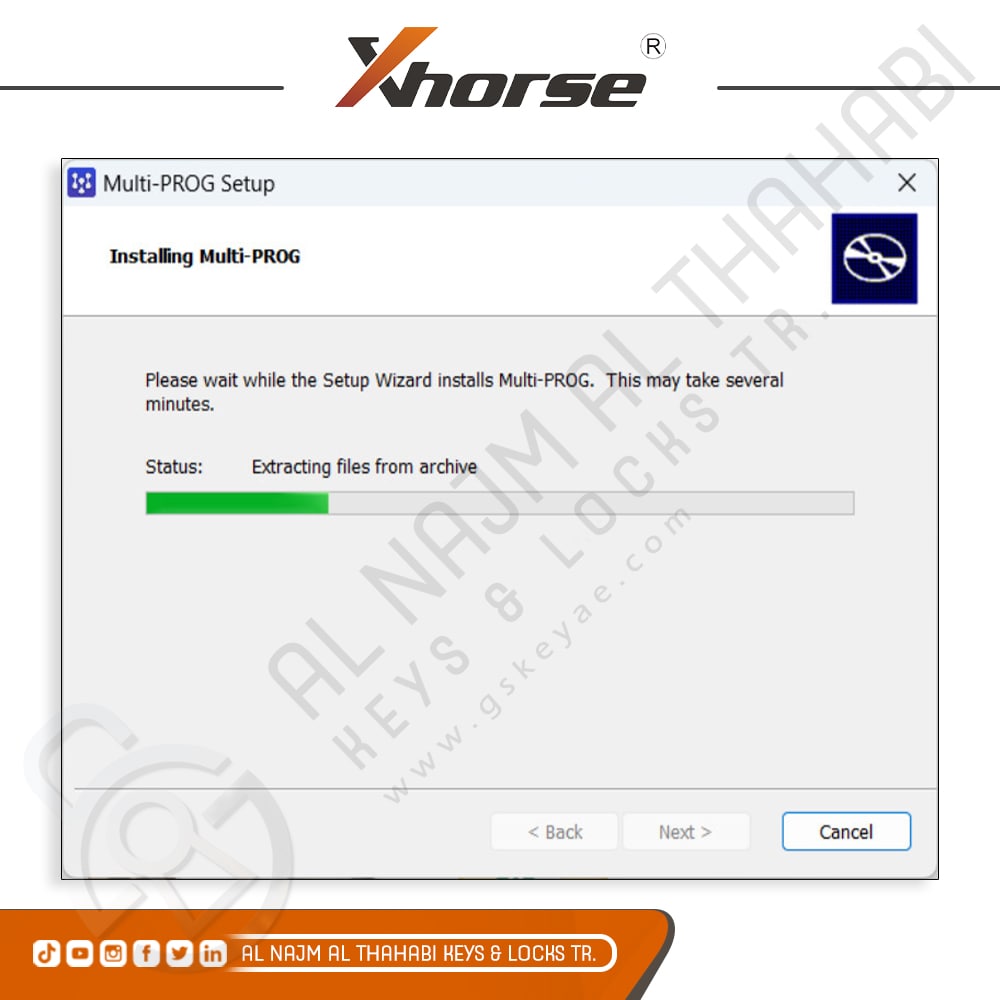
5. Driver will be install automatically Win 11. Finish.

