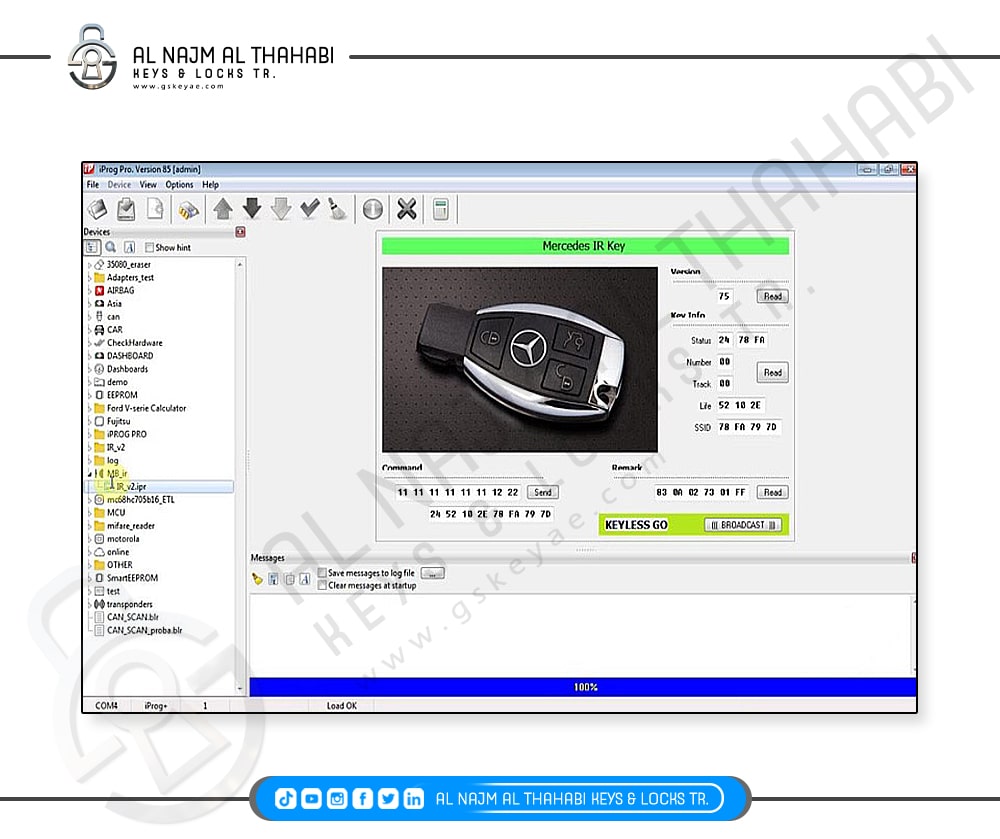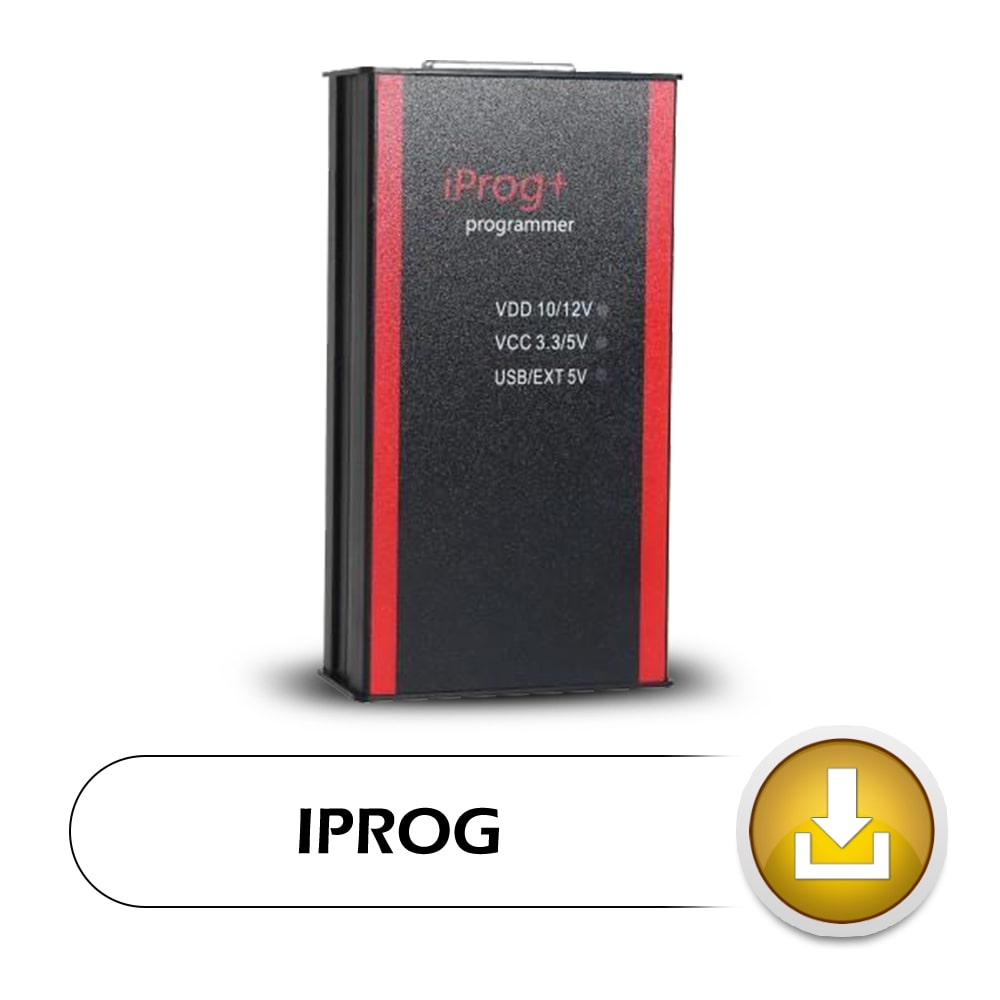IProg+ Pro V87 Software Download and Installation Guide:
V87 Iprog+ Iprog Pro Programmer Support IMMO Mileage Correction Airbag Reset to year Replace Carprog Digiprog III Tango
IProg+ Pro Programmer Support OS:
The program is designed to work in the operating systems of the Windows family . The following versions are supported:
- Windows XP
- Windows Vista
- Windows 7
- Windows 8
IProg+ Programmer Software Functions:
1. Airbag:
Read and erase crash to some cars
Read and erase DTC
Repair CFG
2. Dashboard:
Read km
Write a new km
3. Car Radio & ECU:
Car Radio:
Read and erase info
Reset count
ECU:
Immo OFF
DPF off
4. Eeprom:
Read/write/erase eeprom
5. Immo:
Program and copy chips for cars and truck
Unlock keys
Cover Toyota smart keys: reset key prepare
Write a key by immo dump
6. Mcu:
Read and write chips
Cover chips Atmel, Fujitsu and microchips Motorola, NEC v850
7. Special functions:
Mile to km
Pincode from dump
8.Support Language:
English Russian and Chinese
Download Links:
How To Install IProg+ Pro Driver and Software on Windows 7:
Copy and extract IProg software folder to Disk
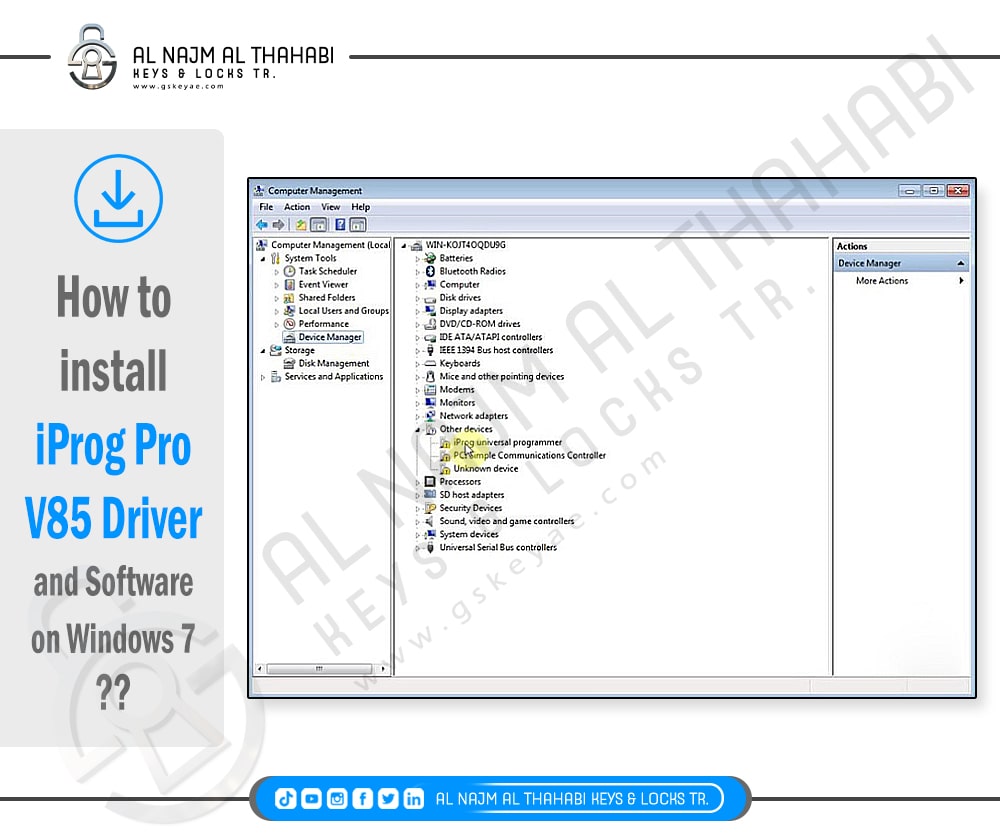
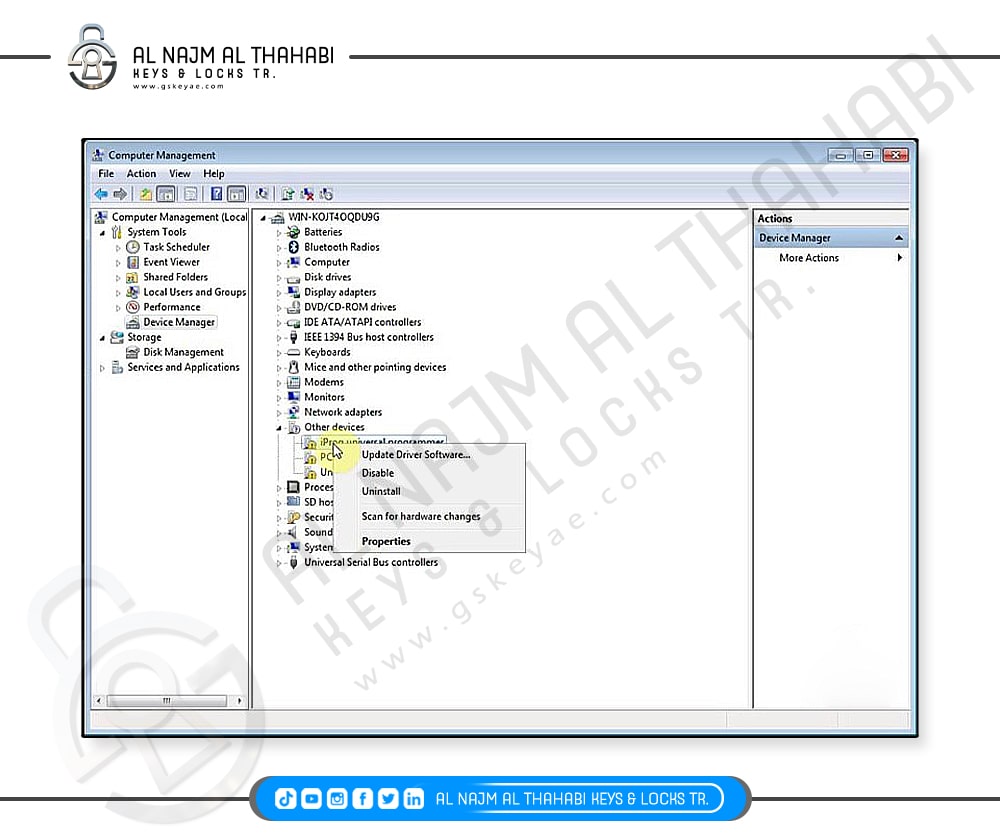
Go to Device Manager, right click iProg universal programmer and press Update Driver Software
Select browse my computer for driver software
Select correct driver (32bit or 64bit) from Iprog driver folder in C://
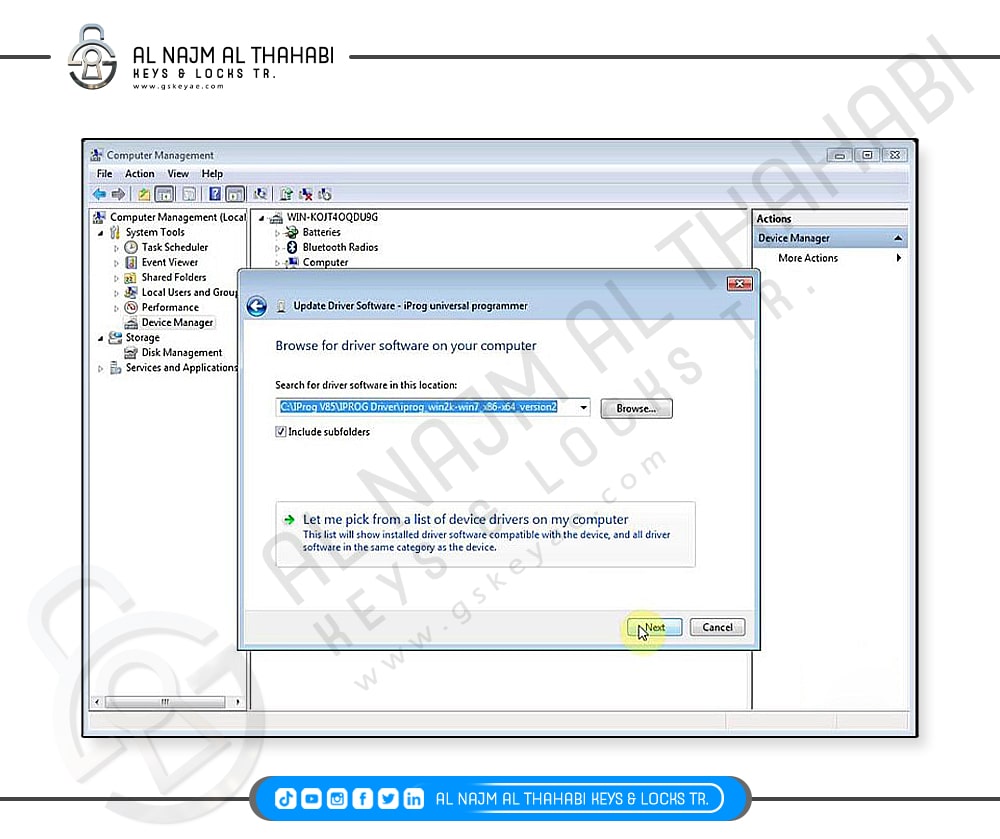
C:/IProg V85/IPROG Driver/iprog_win2k-win7_x86-x64_version2
If system give Windows security message, select Install this drive software anyway
Installing driver software
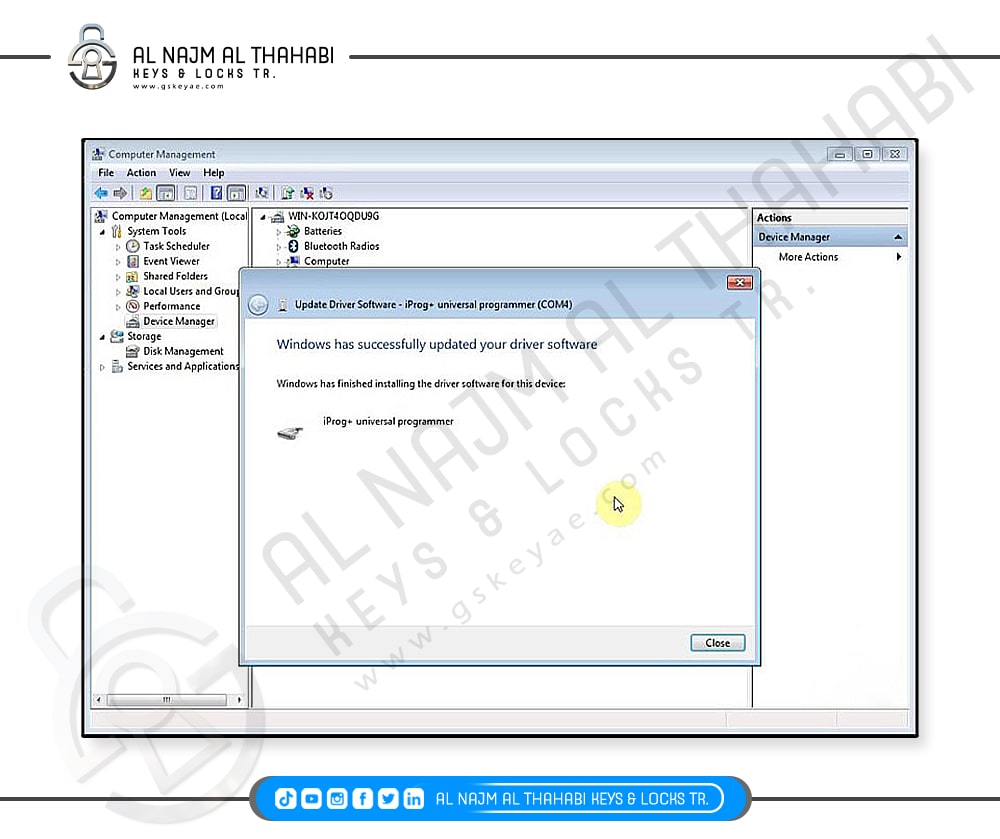
Windows has successfully update IProg software driver
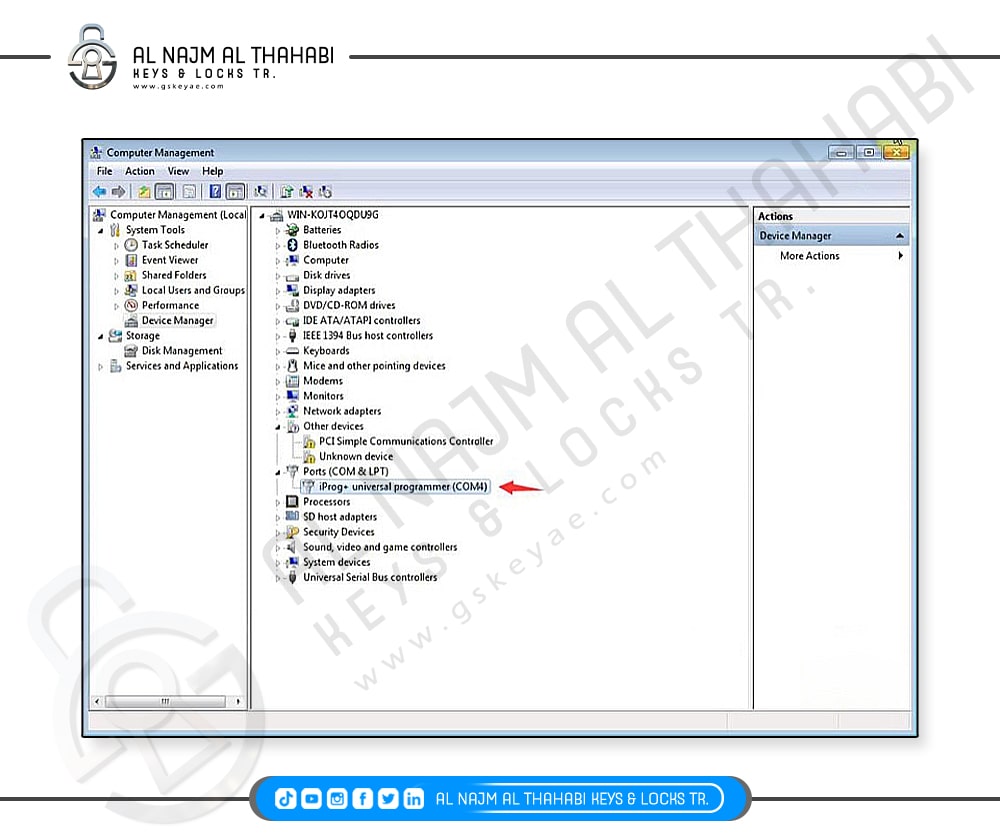
Make sure iprog COM Port was set to COM4
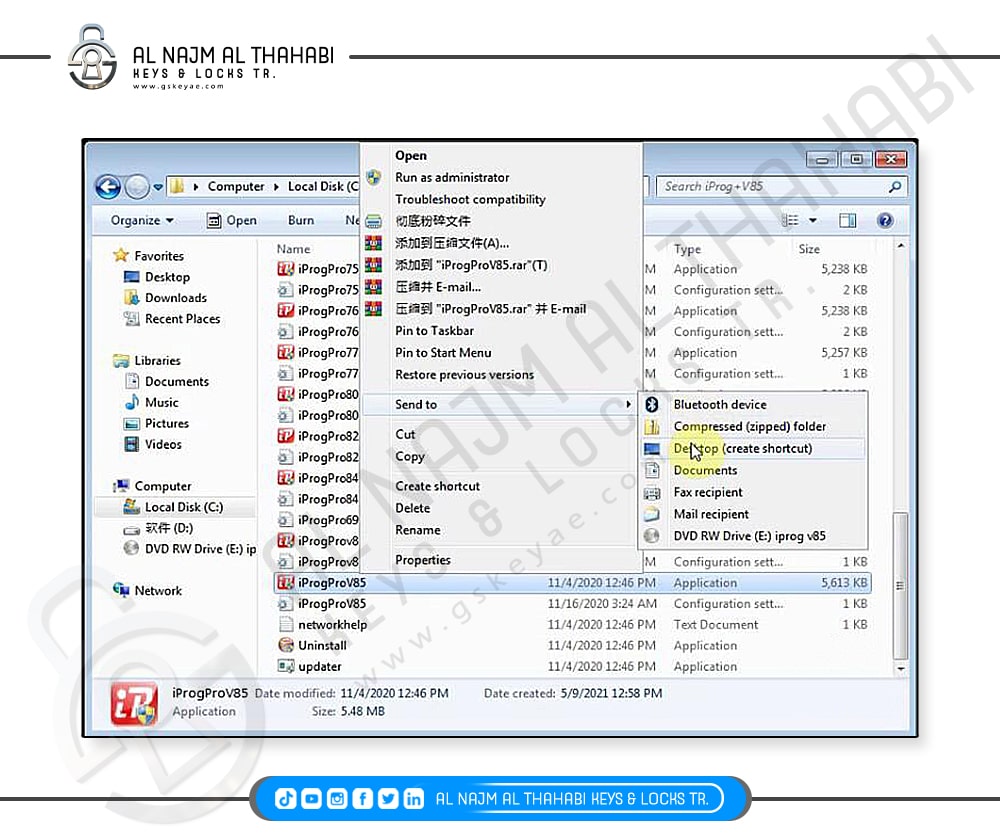
Send iProgProV85 shortcut from C:/IProg V85/iProg+ V85 folder to desktop
Then open iProgProV85 software on desktop
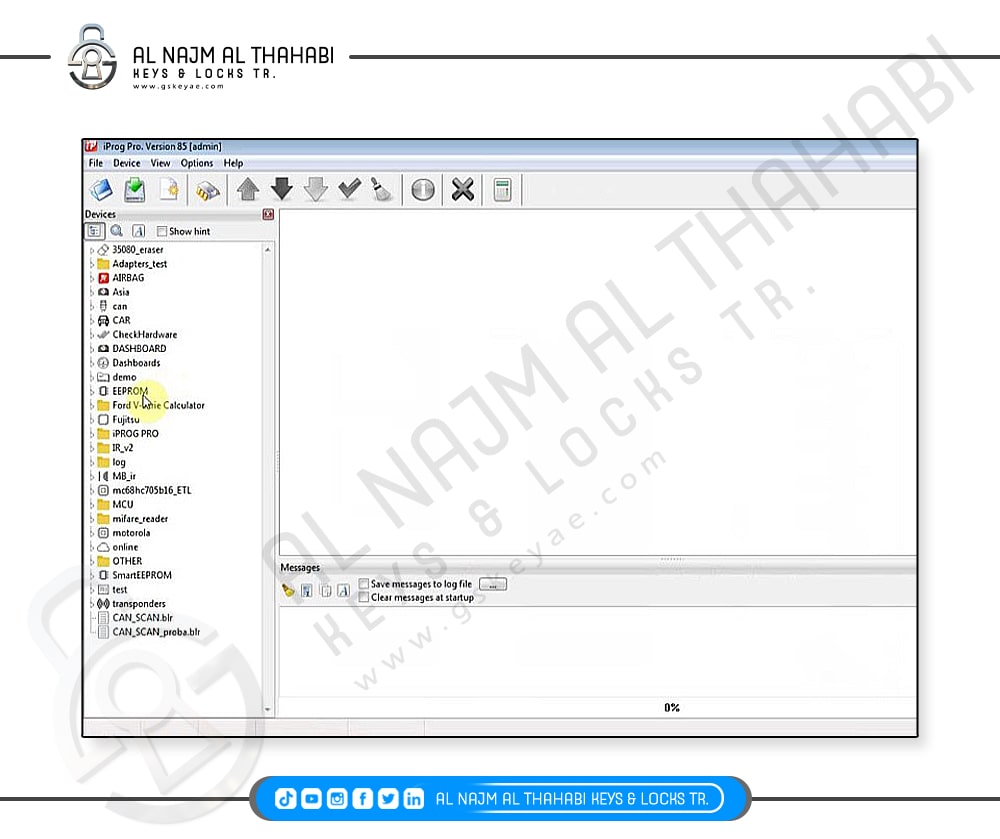
Software is ready to use.
Select EEPROM, Airbag, dash function to test