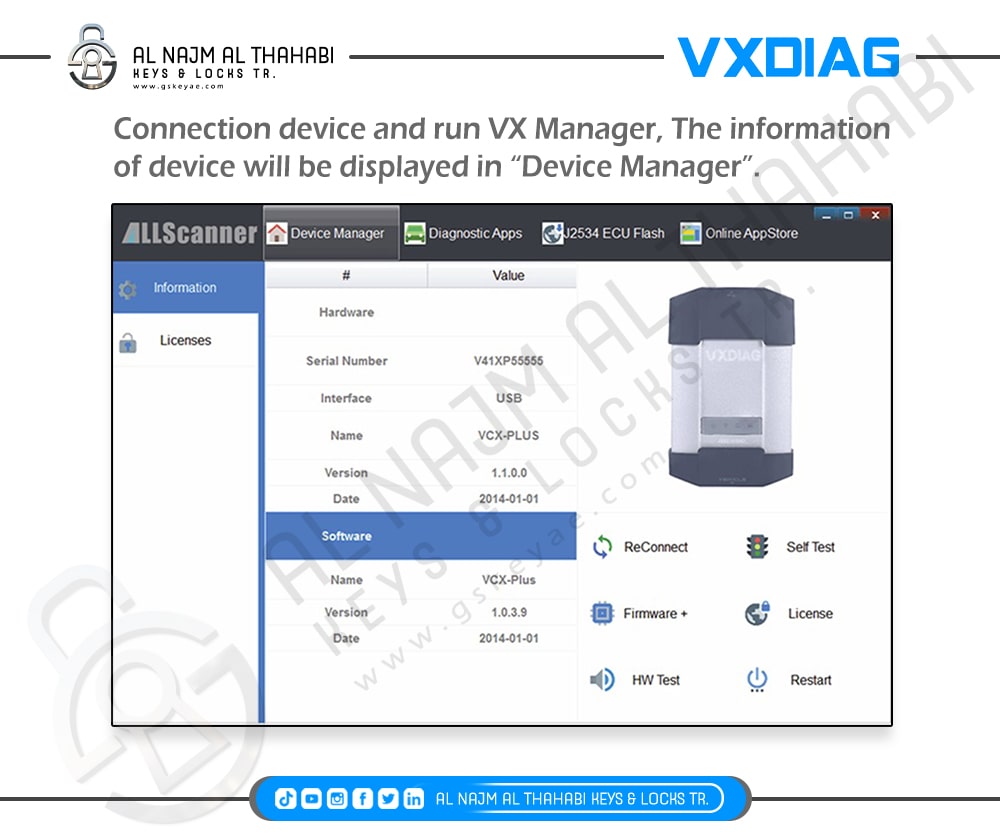V1.8.9.0601 Allscanner VXdiag VX Manager Software Download:
VCX equipment is equipped with original diagnosis software through diagnosis drive. After installing the driver, VCX can be recognized by software and realize the original diagnostic functions.
Necessary conditions for installing diagnostic driver:
- The original diagnostic software has been installed
- VCX devices must contain valid functional authorization
- VCX devices are connected to the computer and can be connected to the Internet
Allscanner VXdiag VX Manager Update Log:
(2022.06.01) V1.8.9.0601
- Update VCI SDK v1.8.9.0 (Slow startup loading speed)
- Add Manager program log.
- Add Detects OBD power and prompts when firmware updating.
- OPT Enhance License update network timeout, failure retry, and update license immediately after updating firmware.
- OPT Manager automatic update process.
Download Links:
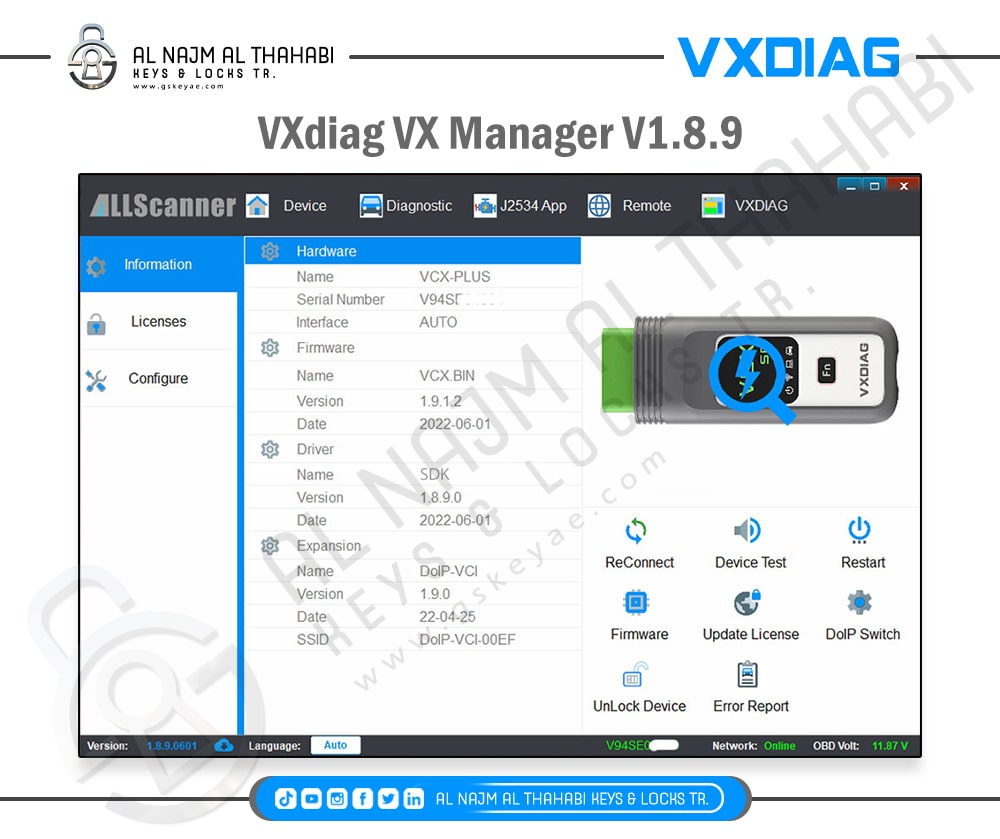
How to install VXdiag VX Manager?
1. Run VX Manager.exe to setup
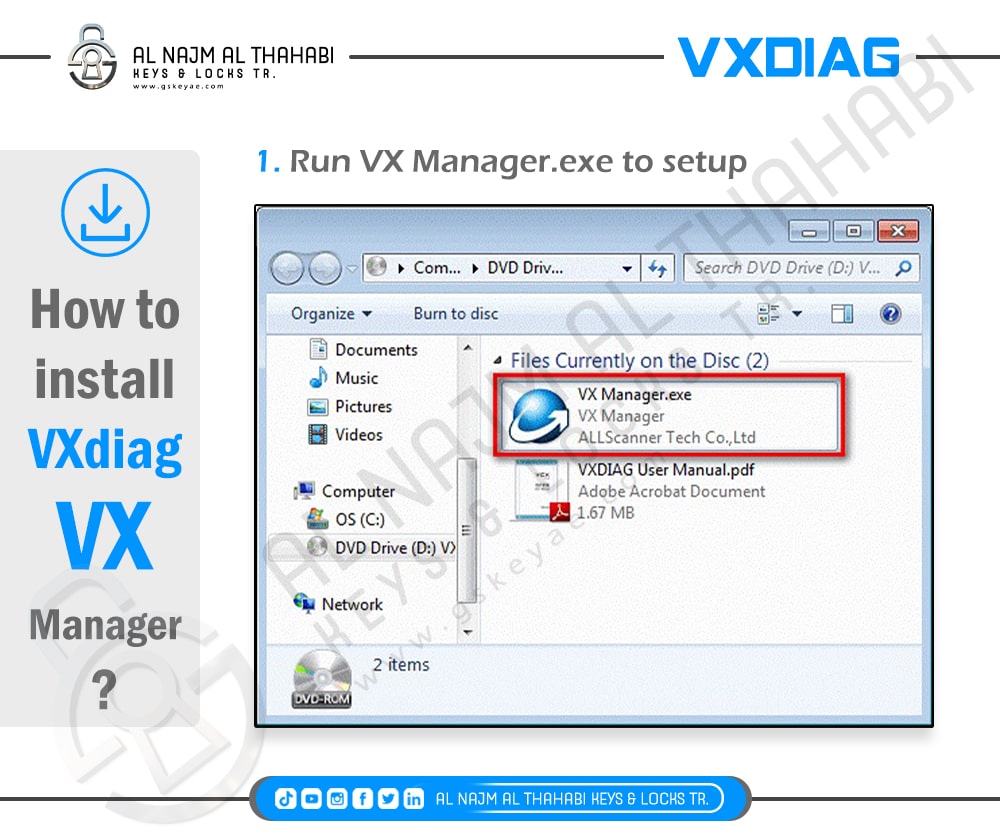
2. Click [Next]
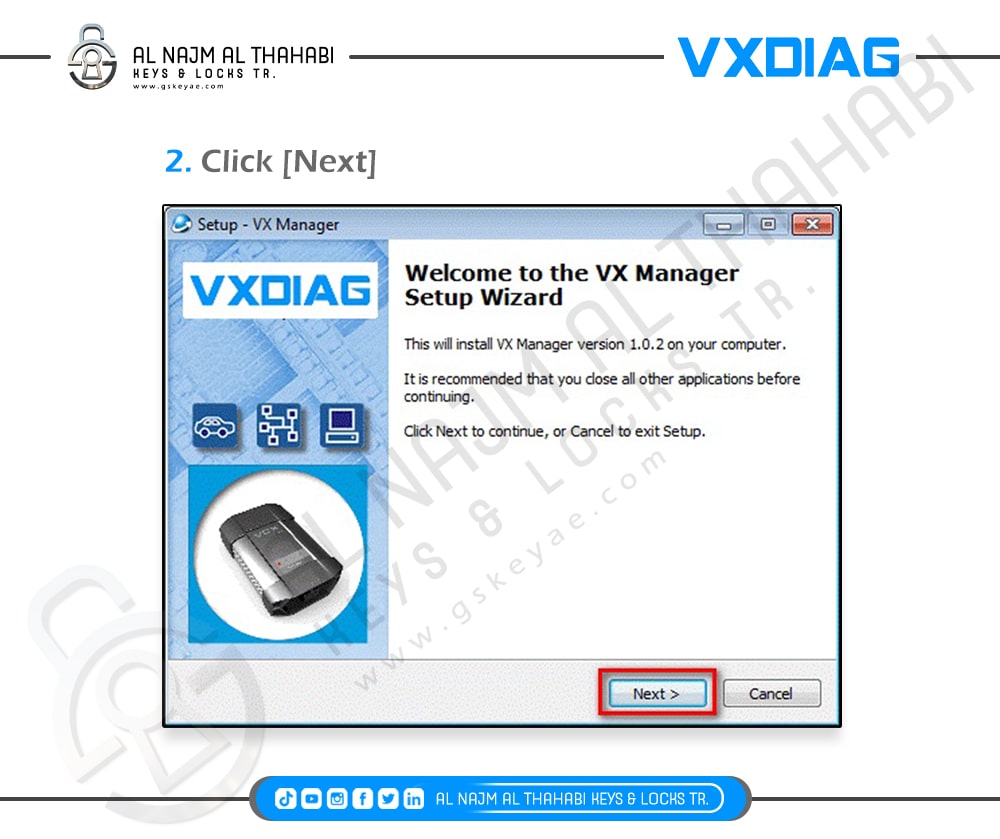
3. Select [I accept the agreement],then click [Next]
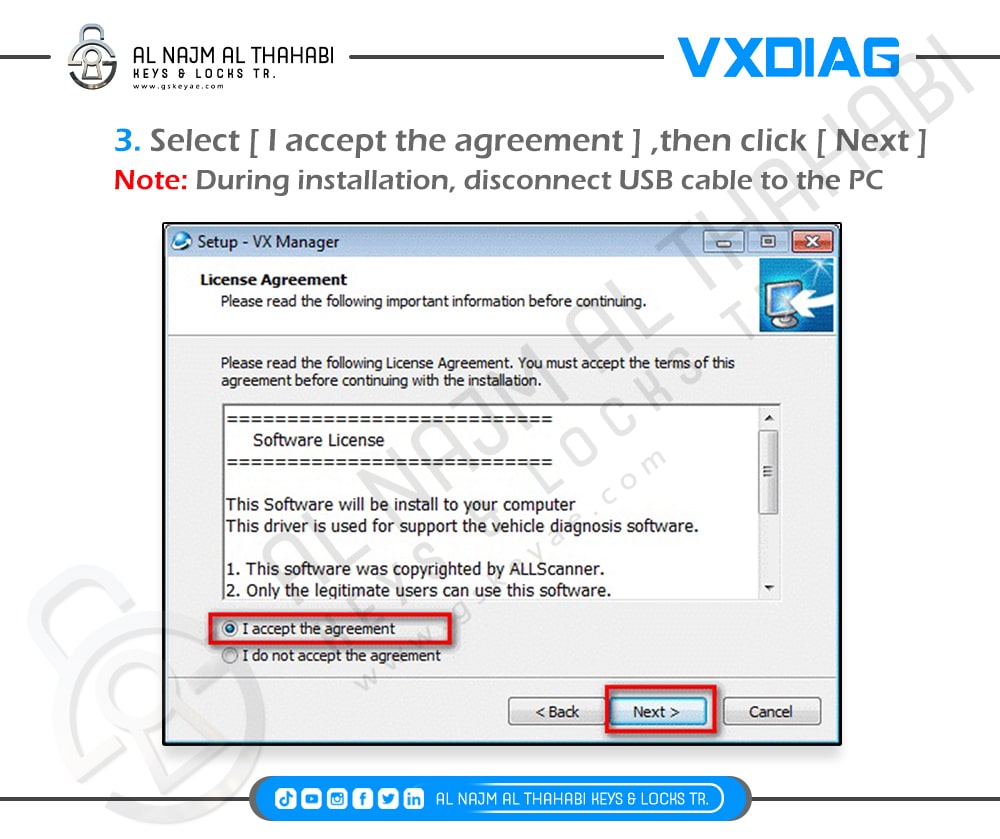
4. During installation, disconnect USB cable to the PC, then click [Next]
5. Software Installing..
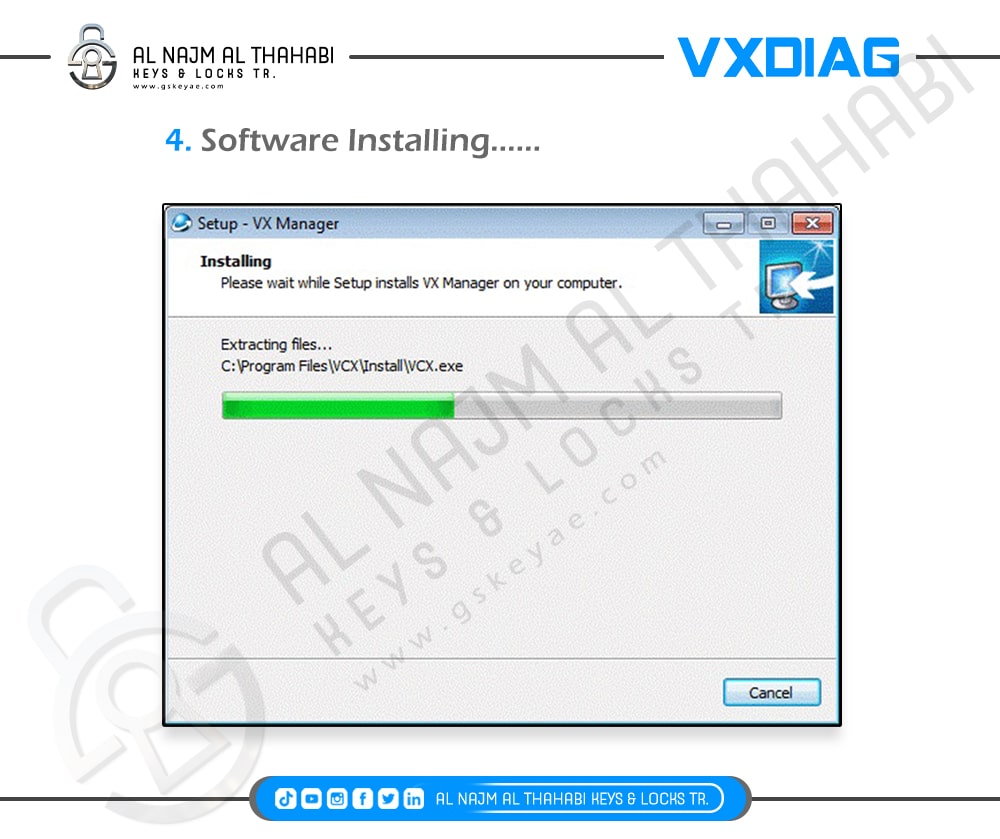
6. VXDIAG SDK Driver installing..
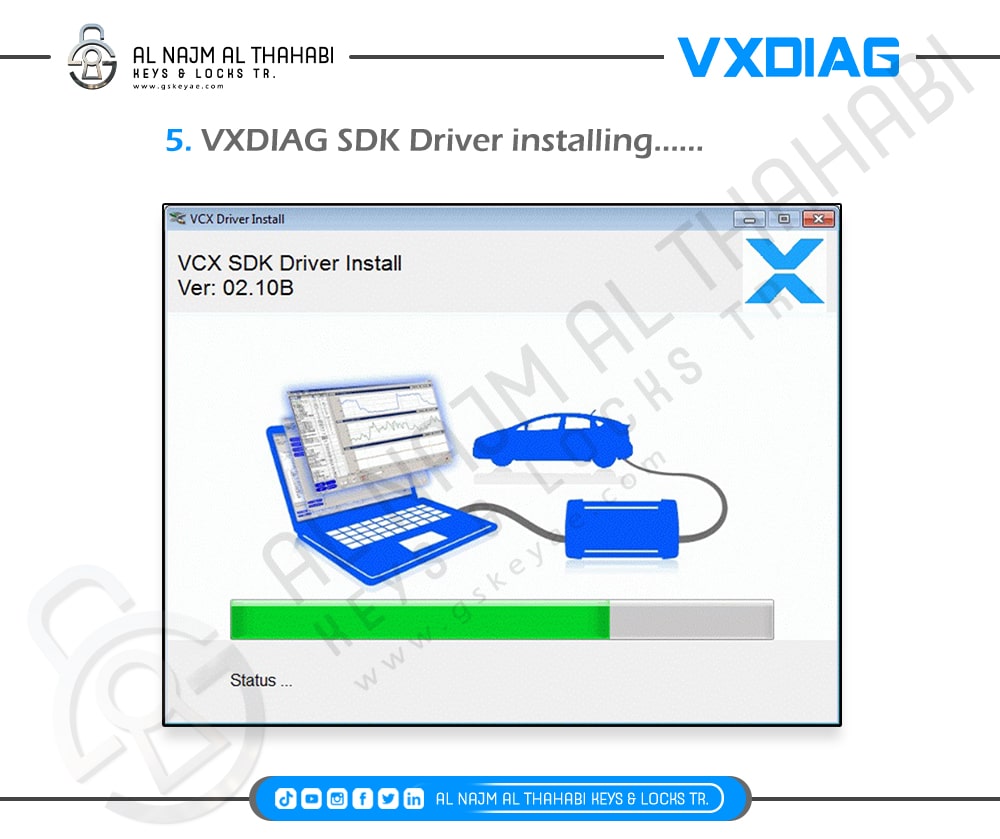
7. Setup complete.click [Finish]
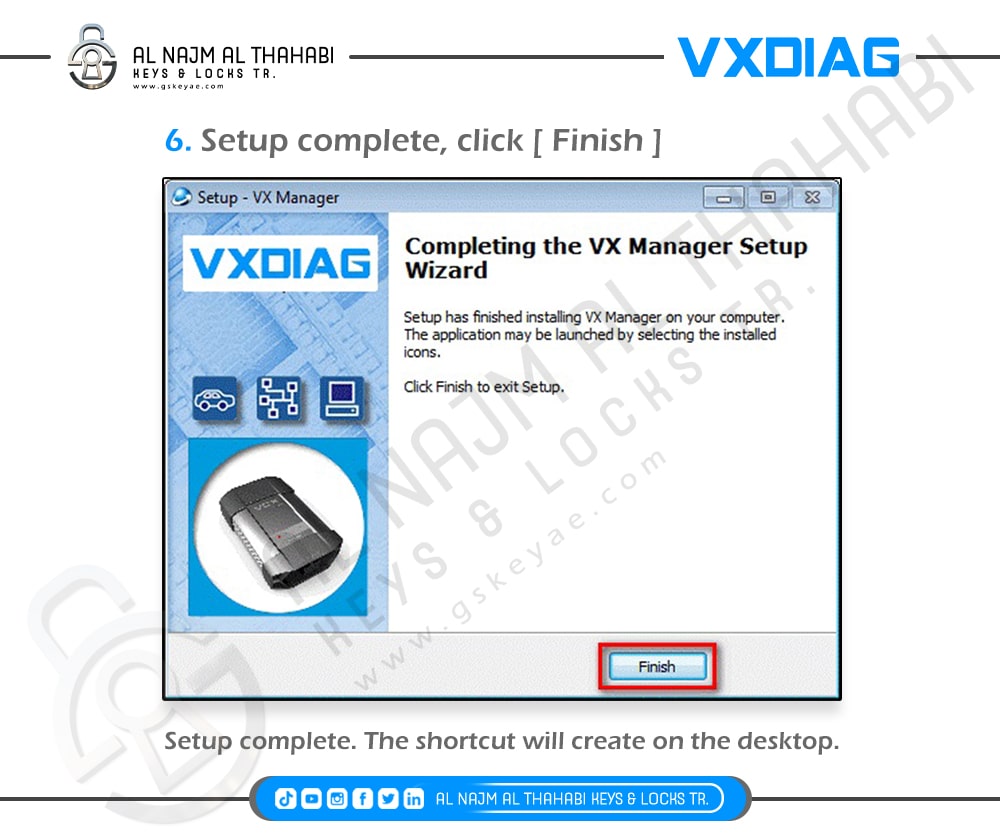
Setup complete. The shortcut will create on the desktop.
Connection device and run VX Manager, The information of device will be displayed in “Device Manager”.