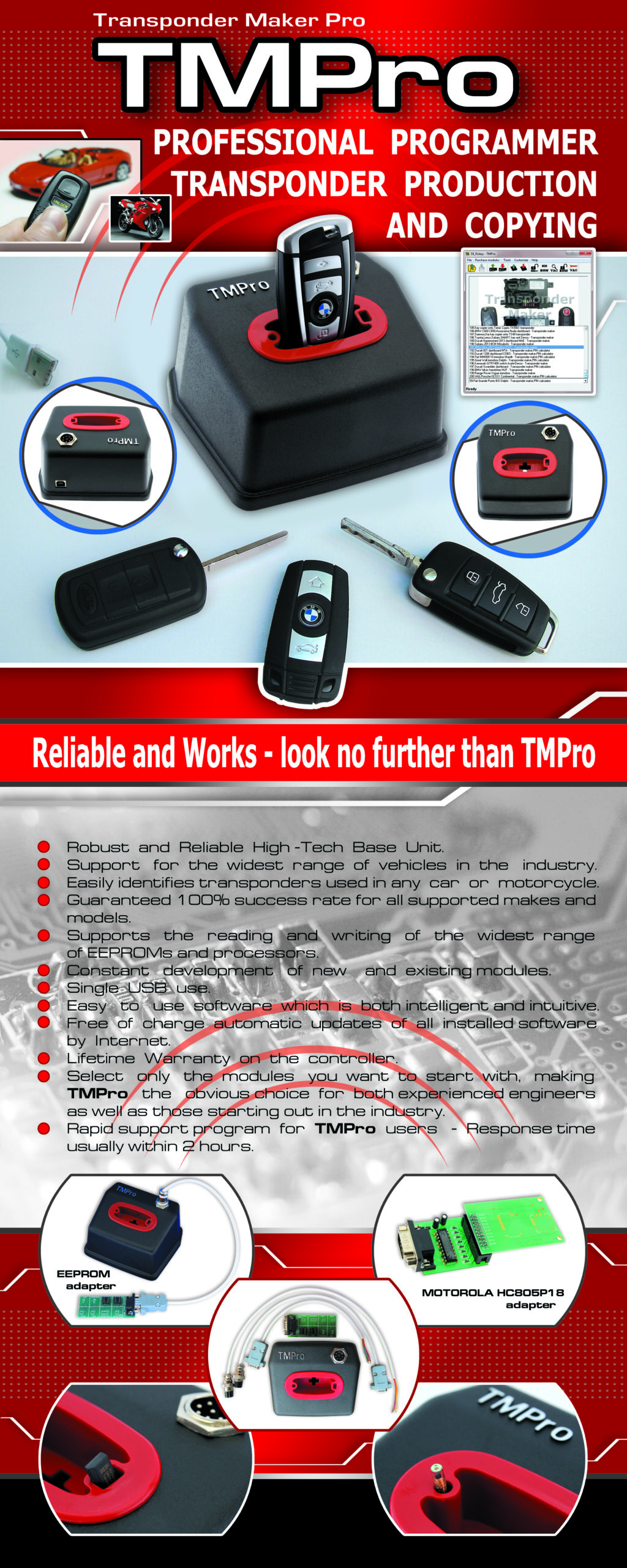TMPRO2 Transponder Maker Pro 2 Software Download ver. 2.480 (24.04.2024):
Transponder Maker Pro (also known as TMPro keymaker or TMPro2 keymaker) is a programmer and softwares for transponder key making, transponder key programming, transponder key copying and PIN code/ security code calculating. Programmer has to be connected to USB port of computer, it does not require external power supply. Main software user interface supports 14 languages – Bulgarian, English, French, Portuguese, Polish, Hungarian, Spanish, Serbian, Italian, Czech, Chinese, Greek, Turkish and Romanian. Programmer and all softwares are auto-updateable to latest version available on server.
TMPro uses various types of transponders and keys.
In TMPro software,in information box below software picture you can find what transponder or key have to be used with particular software module.
Used types are:
– Sokymat Nova, also known as Silca T5 or JMA TP05
– Philips PCF 7935. You can use also Silca T15 or JMA TP14.
– All HITAG2,like Philips PCF 7936,7946,7947 etc… You can use also Silca T14 or JMA TP12.
– Sokymat Magic, also known as Megamos Crypto.You can use also Silca T6 or JMA TP08.
– JMA TPX1 or Errebi TX1
– JMA TPX2 or Errebi TX2
– Chinese CN1 or CN2 or CN5 or YS-01 or K-JMD.
– Texas DST, also known as Texas Crypto or Silca 4D-60 – JMA TP06/TP19
– JMA TPX3/TPX4 or Errebi TX4/TX4A.
Installing and Upgrading the TMPro Programmer:
1.TMPro software: download from here and unarchive in any folder.
2.USB driver:
– Windows 10,11 users:
case 1 – If computer is connected to Internet and Windows Update is turned ON – Windows will install drivers automatically. Sometimes you have to wait a bit more, please be patient.
case 2 – If computer is not connected to Internet or Windows Update is not turned ON – download drivers installer from here and save it to any folder. Then run it and drivers will install automatically.
– Windows 7 users – if Windows asks for drivers download drivers from here
– Windows XP users – download drivers from here
After drivers are installed successfully start TMPro2.exe software. If everything is OK, in left down corner of software you have to see message: No file loaded. Your TMPro programmer is ready for use.
TMPro programmer can be installed on unlimited number of computers.
If you run TMPro software BEFORE installing of programmer, you may face this error: “Program cannot start because FTD2XX.dll is missing”.
If in left down corner of software you see message “Hardware NOT found“, this means that something with driver installation is wrong. Restart computer and try again with drivers installation.
Download links :