V5.3.7 VVDI PROG Latest Software Download How to update and install VVDI Prog software:
Xhorse VVDI Prog Programmer V5.3.7 (2024-10-18)
V5.3.7 (2024-10-18) NEW
* This version DON’t need update firmware
* Fix reading ECU communication failure
V5.3.6 (2024-09-24)
* This version DON’t need update firmware
* Computer software fixes known bugs
* Some options wiring diagram and function optimization
V5.3.6 (2024-06-19)
* This version Don’t need update firmware
* Fixed an issue with the MQB option reading the serial number abnormally
* Fixed an issue with the Porsche lithium battery module reading abnormally
v5.3.4 (2024-04-15)
* This version DON’t need update firmware
* Software Update: Compatible with VP05 serial number programmer devices
* Modify AM29F200xx, AM29F400xx, AM29F800xx options in <1-EEPROM&FLASH>-><AMD>: Write failure issue fixed
* Modify R5F212L2SD, R5F212L2SN, R5F212L4SD, R5F212L4SN, R5F21364, R5F21365, R5F21366, R5F21367,
R5F21368, R5F2136A, R5F2136C option in <2-MCU>-><RENESAS-R8C>: Wiring diagram update
* Modify JIEFANG-J6-BCM option in <4-IMMOBILIZER>-><FAW>: Wiring diagram update
* Modify R7F701333 option in <2-MCU>-><RENESAS-RH850>: Wiring diagram update
* Modify R7F701312 option in <2-MCU>-><RENESAS-RH850>: connection failed issue fixed
* Modify JETTA(2015-2020)(D70F3423), SANTANA(2015-2020)(D70F3423), C-TREK(2015-2020)(D70F3423) options in <5-DASHBOARD>-><VOLKSWAGEN>: Read exception problem fix
* Modify MQB4.5_95320 option in <5-DASHBOARD>-><VOLKSWAGEN>: Wiring diagram update
* Modify RATTAN-ZS option in <5-DASHBOARD>-><SAICMOTOR>: Wiring diagram update
* Modify NEW-SANTAFE option in <7-AIRBAG>-><Hyundai>: connection failed issue fixed
* Modify FENGSHEN S30(93C46A), FENGSHEN S30(93C46B) options in <8-OTHER>-><Dongfeng>: Wiring diagram update
* Modify FAW BCM-3(MC9S12G128) option in <8-OTHER>-><FAW>: Optimize the process.
How to update and install VVDI Prog software:
This function requires internet support
Click on the “Upgrade” button enter the upgrade interface
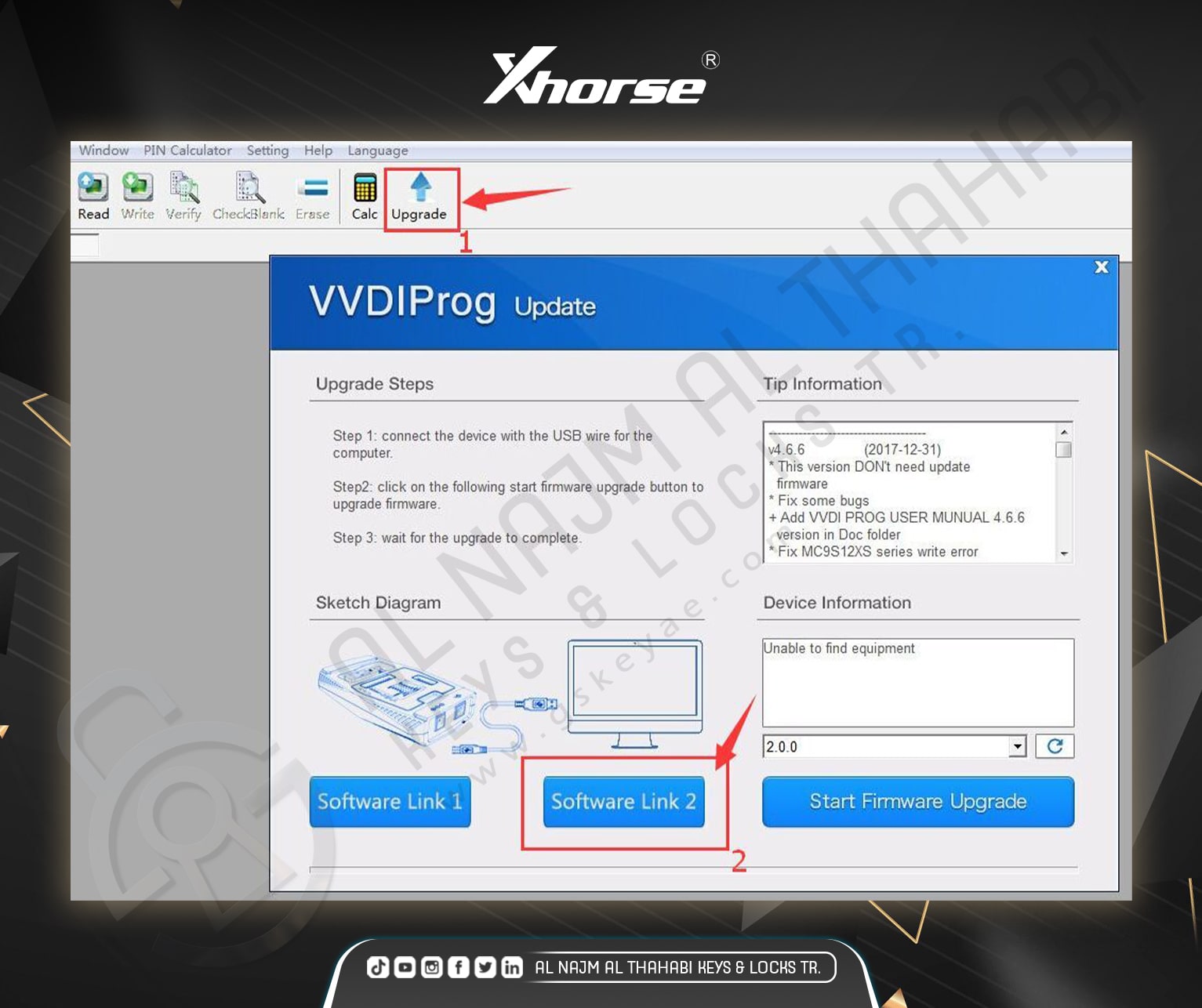
Enter update interface, if software show ”communication with server failed”, please close your Anti-virus and computer firewall and retry. If software show “unable to find equipment”, please reconnect device
– Tip information show the latest software version and upgrade information
– Device information show the device SN, device firmware version and the latest firmware version
Steps to update VVDI Prog firmware:
1. Select the firmware version
2. Click “Start Firmware Upgrade” button
3. Don’t close or pull out USB cable before upgrade finished
Steps to update VVDI Prog software:
1. download VVDI Prog software
2. Extract the file
Download links :
