Wellon Programmer Functions:
- Supports more than 36750 devices,
- Supports 48 Pin ZIF socket,
- Microcontrollers, Flash, Other memory units, CPLD (Complex Programmable Logic Device) and more,
- Adapter Voltage Values: AC input 100V-240V, 50 / 60Hz, DC Output 9V / 2.0A,
- Easy USB connection with a desktop or laptop computer.
- Standard File Types; JEDEC, INTEL (Extended) HEX, HOLTEK, EMC (.CDS), INTEL HEX16, Motorola S Record,
- SeAuto run mode starts programming automatically upon detection of chip insertion.tting up programming with 16 and 32-bit file options,
- Vector Test Feature and multi-string insurance map editor,
- Possibility to test TTL / CMOS Logic IC (Logic Integrated Circuit) and Dynamic / Static RAM devices,
- The most suitable and best programming for each device,
- Automatically identifies the manufacturer and type of eproms, TLL / CMOS Logic IC.
- Placement of integral and poor pin contact check,
- Supports 1.5v low voltage devices.
- No external adapter is required for most integrations.
- Original Wellon universal programmer supports DIP, PLCC, QFP, TSOP, PSOP, SOIC, SSOP, SDIP adapters.
- Windows 7/8/10 support.
System requirements:
- An Pentium, or compatible clone.
- One USB port.
- Windows 7 / Windows 10.
- A CD-ROM driver for installation.
- One hard disk drive for operation, with at least 100 MB of spare capacity.
- At least 512 MB of Memory.
Installing the USB driver:
Note : (1).Please install the software of WELLON programmer by inserting the installation disc into CD-ROM driver, before you install the USB driver of WELLON programmer module.
(2) Insert USB cable port vertical to the programmer’s USB port when connect the programmer to the computer’s communication port.
Connect the programmer module to the computer’s USB port with the provided cable. WINDOWS system will note finding new hardware and auto install the USB driver. If system can’t find the driver, you can find it by yourself. This driver is available in CD-Rom or Defaults. ( C:\weilei\ WELLON \usbsys or C:\weilei\WELLON\usbsys64).
If the programmer is not detected follow the below given procedure.
WINDOWS operating system:
1. Turn on the computer.
2. Connect the programmer module to the computer USB port with the provided cable.
3. Show Found new hardware Wizard, search `No, not this time`, Press the <Next> button.
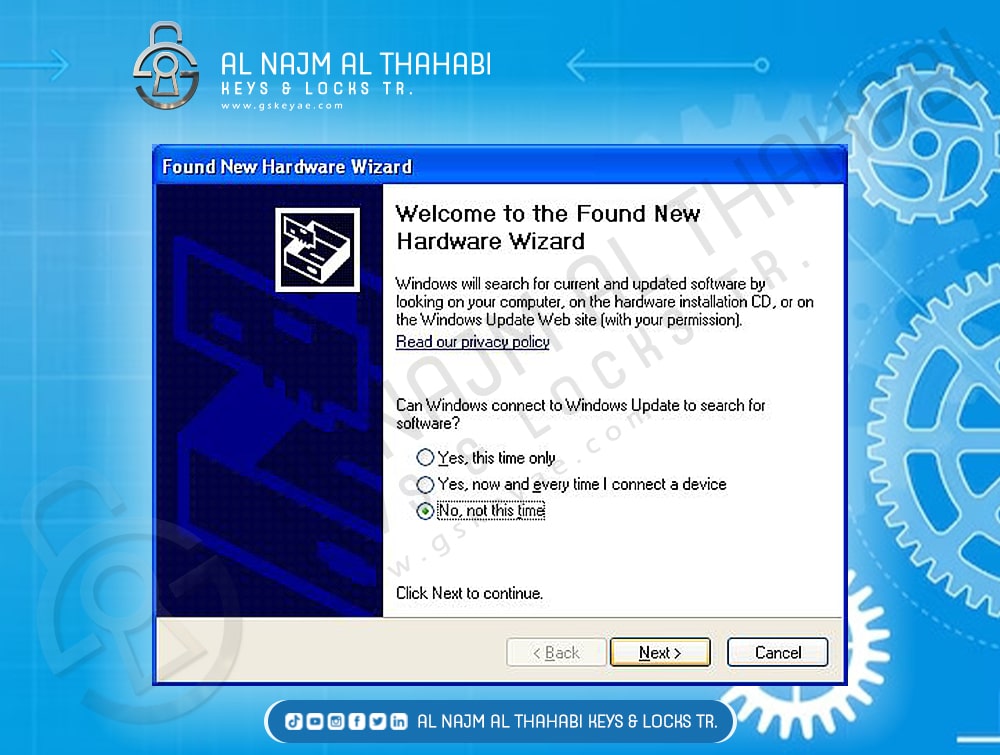
4. Search `install the software automatically`, press the <Next> button.
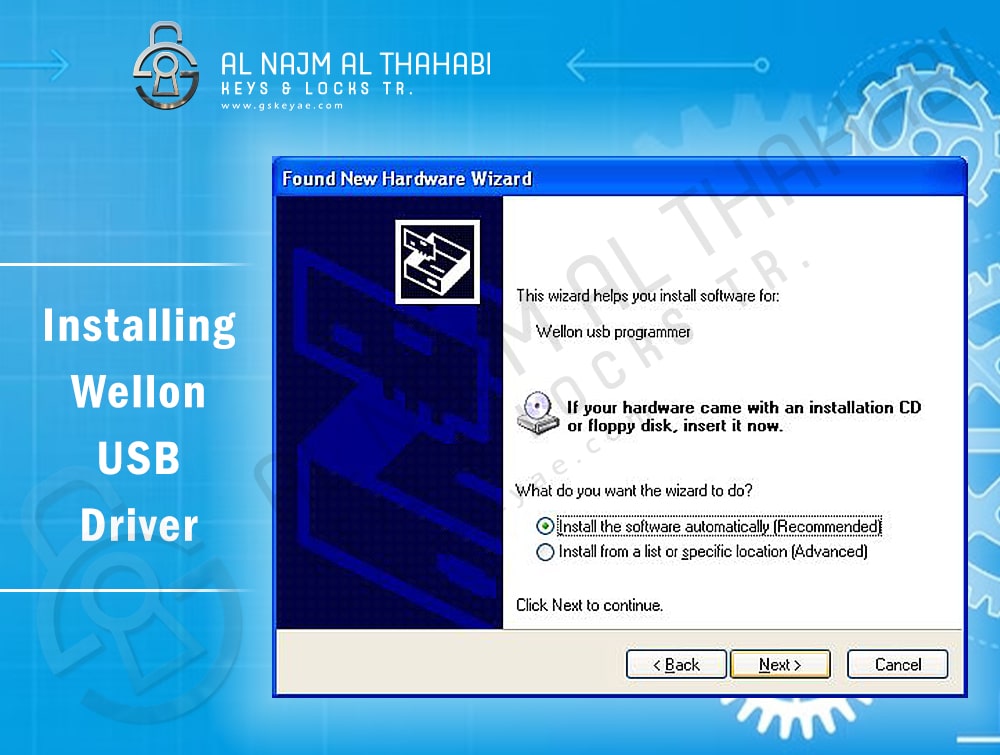
5. Press <Finish>.
Wellon 64 Bit USB driver install guide
Download links :
